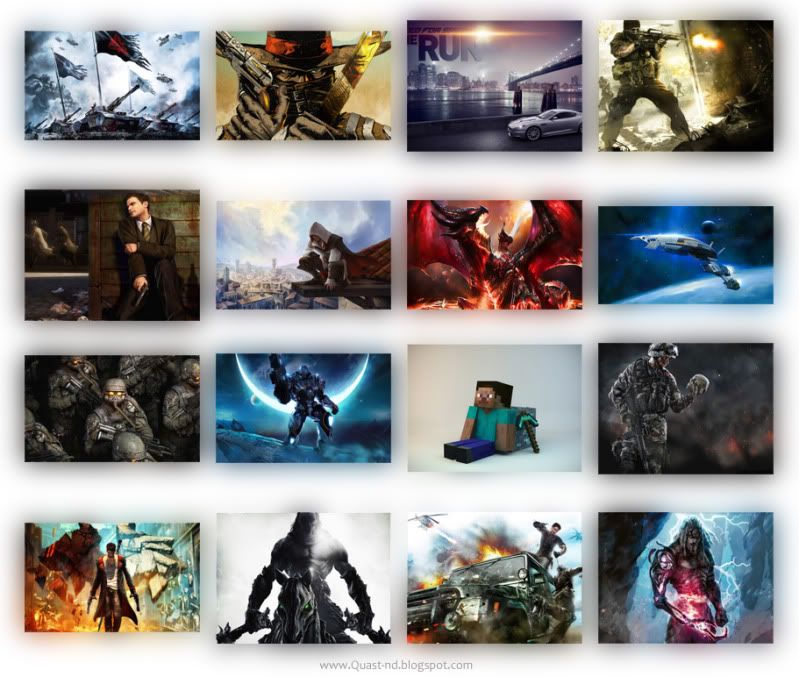↧
Game_Wallpaper_6
↧
this website
i dont know much about these forums but i dont like it. u make people sign this register that. i did have a twitter or facechic account but i dont like them. i wouldnt be signing in this if didnt have somthing i wanted. sorry! ive got some vista sp2 corruption files and my explorer and my computer folder restarts and stops all ythe time, office works and word too. i cant understand why they cant make a checker that just tells u what files are corrupt and then u find it and replace it . its just that simple. but they want to make evrything so chuiking complicated.
↧
↧
Intel Ivy Bridge (Core i7 3770K) Reviews Roundup
 Intel has introduced its 22nm third-generation Core processors, codename Ivy Bridge. The new chips replace the company's second-generation Core processors, codenamed Sandy Bridge. Computer manufacturers and OEMs will be updating their current models with the new processors and introducing completely new laptops and desktops that use the 22nm processors.
Intel has introduced its 22nm third-generation Core processors, codename Ivy Bridge. The new chips replace the company's second-generation Core processors, codenamed Sandy Bridge. Computer manufacturers and OEMs will be updating their current models with the new processors and introducing completely new laptops and desktops that use the 22nm processors.The reviews are already starting to pile up. At first just the quad-core versions are going to be available ultra low voltage and dual-core Ivy Bridge processors are slated to come out later this spring so the reviews only cover two of the beefier chips offered by Intel today: the 3.5GHz Core i7-3770K for desktops and the 2.6GHz Core i7-3720QM for laptops.
Anandtech and PC Perspective spent some time with a reference 15.6-inch Asus N56VM laptop using Intel's new 2.6GHz Core i7-3720QM, and the good news for mobile users is that the integrated graphics have come a long way, just like the chipmaker promised. Anandtech ran the processor through a litany of modern games on medium detail settings at 1366 x 768 and, on average, integrated graphics performance on the HD 4000 was nearly 50 percent better than on Sandy Bridge's HD 3000 graphics, making "medium quality gaming now possible" on mobile.

Read reviews on Anandtech, PC Perspective, Tom's Hardware, The Tech Report, The Verge.
↧
Dropbox adds public link to any file or folder
Dropbox announces new public sharing links that will let users share read-only folders with anyone. Anyone with the link gets access to a a page where they can view (but not edit) your stuff. People who follow your link can see pictures, look at presentations, and watch home videos without having to download and open them separately. Your friends can download the files or save them straight to their Dropbox.
Now files no longer need to be in the "Public" folder within your Dropbox. You can right-click on any file or folder and selecting "Get Link" within the Dropbox menu, which makes your file/folder public. Links cannot be set to expire, you'll have to make them private again yourself using Dropbox's website.
![Posted Image]()
Dropbox
Now files no longer need to be in the "Public" folder within your Dropbox. You can right-click on any file or folder and selecting "Get Link" within the Dropbox menu, which makes your file/folder public. Links cannot be set to expire, you'll have to make them private again yourself using Dropbox's website.

Dropbox
↧
SkyDrive desktop app for Windows released!

Microsoft has released a preview version of its SkyDrive desktop application for Windows 8, Windows 7, Windows Vista and OS X Lion users.
SkyDrive for Windows will allow users to drag-and-drop files (up to 2GB in size) to and from SkyDrive folders. Similar to Dropbox, all files and SkyDrive content will be managed in one central folder that syncs with Microsoft's online cloud storage. There is also a new fetching files option that allows SkyDrive desktop users to access, browser, and stream files from a remote PC running the latest preview of SkyDrive desktop.
Microsoft also announced changes to its free and paid storage offerings. All new SkyDrive users will be offered 7GB of free space, a reduction from the usual 25GB of storage. Microsoft believes that 99.94 percent of SkyDrive customers use 7GB or less today, so most new customers will be unaffected. Existing users of SkyDrive who are using more than 4GB of space (as of April 1st) will automatically keep their 25GB of free space, while other existing users can simply opt-in to ensure they don't lose the allocation.
Download SkyDrive for Windows
Download SkyDrive for OS X Lion
Official Announcement
↧
↧
Skype 1.0 for Windows Phone released!

Skype 1.0 has just gone live in the Marketplace, bringing the ability to now search for and add new contacts, call to landlines, some optimizations and other minor improvements, the app is a fairly solid performer allowing video and VOIP calls over 3g/4g and WiFi connections.
Users will still be disappointed with no background functionality, making the service still a bit of a novelty for most people. Not being able to receive calls in the background is a bit of a deal killer, especially when rival service Tango Video Call is out on the market allowing this functionality.
Get Skype for Windows Phone
↧
Office 15 Technical Preview Updated [Screenshots]
Ahead of the expected June release of the Office 15 Beta, Microsoft has updated its office productivity suite, offering a more refined look at the rougher Technical Preview it announced in January. This release drops some of the more jarring effects from the Tech Preview, like the weird colored window shadows, while speeding up animations and improving the overall look and feel across the board. Here are some hands-on screenshots from Paul Thurrott:
![Posted Image]()
![Posted Image]()
![Posted Image]()
![Posted Image]()
![Posted Image]()
![Posted Image]()
![Posted Image]()
![Posted Image]()
![Posted Image]()









↧
Dropbox referral party

If you didnt know, Dropbox is a great tool for Windows, Mac, and Linux that helps you share and sync files between your computers, as well as easily access them over the web with no software.
It gives you 2GB for free, and you can get up to 10GB total free through referring others (250MB for each referral).
It's always been a convenient and secure solution. It's also highly extensible, with a variety of add-ons and great hacks.
I will (gladly) get us started. Here's my referral link, please sign up and install dropbox! You will get 2.25 GB free, instead of 2 GB, for using a referral link. https://www.dropbox.com/referrals/NTI2MzQ4ODY5?src=global0
Admin note: Guest's posts with referral links won't be approved, until you post something useful.
↧
Windows 8 Release Preview coming in the first week of June

Microsoft's Steven Sinofsky has said that Windows 8 Release Preview (near final version of the successor of Windows 7) will be released in the first week of June, confirming previous rumors. The announcement was made at the Windows 8 Developer Days conference in Japan. Microsoft's Building Windows 8 Twitter account confirmed the news via tweet, providing the announcement photograph seen above and the following statement:
Quote
Announce...Windows 8 Release Preview first week of June. Here's the announce from Japan's Windows 8 Dev Days #thankyou
Windows 8 Release Preview will expand "Marketplace" support to 33 more countries.
Via: PC World
↧
↧
Pokki - the app store for your desktop computer
Pokki is an application platform that is re-inventing the desktop by empowering developers to create beautiful, connected applications built on standard web languages like HTML5. Pokki supports all major versions of Windows (8, 7, Vista, XP), Mac coming soon.
The Pokki development tools are integrated in Pokki and do not require any additional download or install. They are based on the Chromium and WebKit development tools - which employed by Apple for Safari, and Google for Chrome. Developers can use all their existing web development tools to build apps for Pokki, as all apps are essentially HTML5.
In April 2012, Pokki launched the Pokki Store (available online and as a native desktop application), a marketplace for desktop apps from services like Facebook, Twitter and Gmail, to social gaming apps like Kabam's The Godfather: Five Families. The Pokki Store allows users to browse, search and download a catalog of applications in various categories including Art & Design, Entertainment, Games, Music, Productivity, and Shopping.
The Pokki development tools are integrated in Pokki and do not require any additional download or install. They are based on the Chromium and WebKit development tools - which employed by Apple for Safari, and Google for Chrome. Developers can use all their existing web development tools to build apps for Pokki, as all apps are essentially HTML5.
In April 2012, Pokki launched the Pokki Store (available online and as a native desktop application), a marketplace for desktop apps from services like Facebook, Twitter and Gmail, to social gaming apps like Kabam's The Godfather: Five Families. The Pokki Store allows users to browse, search and download a catalog of applications in various categories including Art & Design, Entertainment, Games, Music, Productivity, and Shopping.
↧
3dsMax EXR question
hope to get some help...its simple really, is there a way to add layers, not passes, to an exr file in 3dsmax?, example...if i have 2 geo's, one in a layer and the other one in another layer, is there a way to add this 2 layers to an exr file so that in AE/Nuke/Fusion i can use each layer as if it where passes?, the thing is that the layers wont show up in render element and i dont know if such thing can be done or even if i can cheat using the passes that max offers with the layers in my scene...thx
↧
Gmail Now Offers 10 GB of Free Storage!
Gmail now offers 10 GB of free storage, up from 7.56 GB. Google says that "the increase will take effect over the next 24 hours" and the reason for this sudden bump is Google Drive's launch.
![Posted Image]()
Gmail Blog

Gmail Blog
↧
Opera shutting down it's Widgets and Unite services

Opera is going to shutdown it's Widgets and Unite services and shift its focus towards extensions.
Starting with the upcoming Opera 12 release, Opera Unite and Opera Widgets will be turned off by default for new users. The two Add-on platforms will be completely removed in a later release expected before the end of this year, according to Opera blog.
I never use these features. I think it's good that Opera team is shifting it's focus to more useful features.
Opera Widgets
Opera Unite
↧
↧
Samsung Galaxy S III Teaser Video Implies iPhone Users Are Sheep
Samsung is going to launch Galaxy S III smartphone on May 3, and today has released a video teaser, claiming the phone will set you apart from everyone else. Samsung doesn't blatantly refer to the sheep as Apple iPhone users, but it is implied. Take a look:
↧
Google Drive finally released with 5GB of free storage!

Google released it's cloud storage service called Google Drive, where you can create, share, collaborate, and upload all of your stuff including videos, photos, Google Docs, PDFs and beyond.
You can get started with 5GB of storage for free. You can choose to upgrade to 25GB for $2.49/month, 100GB for $4.99/month or even 1TB for $49.99/month. When you upgrade to a paid account, your Gmail account storage will also expand to 25GB.
With Google Drive, you can:
- Create and collaborate. Google Docs is built right into Google Drive, so you can work with others in real time on documents, spreadsheets and presentations. Once you choose to share content with others, you can add and reply to comments on anything (PDF, image, video file, etc.) and receive notifications when other people comment on shared items.
- Store everything safely and access it anywhere. All your stuff is just... there. You can access your stuff from anywhereon the web, in your home, at the office, while running errands and from all of your devices. You can install Drive on your Mac or PC and can download the Drive app to your Android phone or tablet. Were also working hard on a Drive app for your iOS devices. And regardless of platform, blind users can access Drive with a screen reader.
- Search everything. Search by keyword and filter by file type, owner and more. Drive can even recognize text in scanned documents using Optical Character Recognition (OCR) technology. Lets say you upload a scanned image of an old newspaper clipping. You can search for a word from the text of the actual article. We also use image recognition so that if you drag and drop photos from your Grand Canyon trip into Drive, you can later search for [grand canyon] and photos of its gorges should pop up. This technology is still in its early stages, and we expect it to get better over time.
Drive is built to work seamlessly with your overall Google experience. You can attach photos from Drive to posts in Google+, and soon youll be able to attach stuff from Drive directly to emails in Gmail.
Google Drive for Windows and Mac
Google Drive for Android
iOS app is coming soon. No words for Windows Phone app yet.
↧
Enable Concurrent Sessions in Windows 7 (x86)+(x64)
Quote
Concurrent Remote Desktop Sessions Windows 7 SP1 RTM 7601
Release date: Jan 26 2011
Concurrent Remote Desktop Sessions allows you to connect through Remote Desktop to a system that someone else is logged on to, under a different or even the same user account, and access the system without kicking the other user off.
By using a patched version of termsrv.dll, located in %SystemRoot%\System32\, this feature becomes available.
The package contains 6 files:
readme.nfo This file
install.cmd The install script.
32_7601_original_termsrv.dll backup
32_termsrv.dll The patched file for x86
64_7601_original_termsrv.dll backup
64_termsrv.dll The patched file for x64
The script must be run as an Administrator.
To open an elevated command prompt with Administrator privileges
press WinKey, typ cmd, and hit Ctrl+Shift+Enter.
Available commandline switches:
-? Show this help.
help Same as -?.
multi Enable multiple sessions per user.
blank Enable remote logon for user accounts that are not password protected.
- Pinobigbird
Release date: Jan 26 2011
Concurrent Remote Desktop Sessions allows you to connect through Remote Desktop to a system that someone else is logged on to, under a different or even the same user account, and access the system without kicking the other user off.
By using a patched version of termsrv.dll, located in %SystemRoot%\System32\, this feature becomes available.
The package contains 6 files:
readme.nfo This file
install.cmd The install script.
32_7601_original_termsrv.dll backup
32_termsrv.dll The patched file for x86
64_7601_original_termsrv.dll backup
64_termsrv.dll The patched file for x64
The script must be run as an Administrator.
To open an elevated command prompt with Administrator privileges
press WinKey, typ cmd, and hit Ctrl+Shift+Enter.
Available commandline switches:
-? Show this help.
help Same as -?.
multi Enable multiple sessions per user.
blank Enable remote logon for user accounts that are not password protected.
- Pinobigbird
INSTALL.CMD [ARGUMENTS]
example
install.cmd multi blank

x86 Hex edit
find:
00 3B 86 20 03 00 00 0F ** ** ** **
replace:
00 B8 00 01 00 00 90 89 86 20 03 00
find:
FF 43 50 C7
replace:
FF 90 50 C7
find:
F8 74 2F 68 ** **
replace:
F8 E9 2C 00 00 00
x64 Hex edit
find:
8B 87 38 06 00 00 39 87 ** ** ** ** ** ** ** ** ** **
replace:
B8 00 01 00 00 90 89 87 38 06 00 00 90 90 90 90 90 90
find:
60 BB 01 00 00 00
replace:
60 BB 00 00 00 00
find:
50 00 74 18 48 8D
replace:
50 00 EB 18 48 8D
Download :
Windows 7 SP1 RTM build 7601
http://www.mediafire.com/?ubttrlqavne9f3a
↧
Ribbon Icons Customizer
HOMEPAGE:: [link]
Today, we are going to share a new application named Ribbon Icons Customizer. Most of Windows users like the new ribbon in Windows Explorer. This application has been created for the people who love the new Ribbon UI. It will let you change the default icons of the Ribbon. For example, if you want to change the icon of copy, you can do so by this application.
Thanks to Solo-dev (Villain) for some help.
(Please not that I did not make this, Paras Sidhu did, i am just posting this for him as how he is having some issues with WM.
↧
↧
Celestica for Windows 7

Theme Information:
Here it is, the final release of my latest visual style for Windows 7
I hope that you will enjoy this theme as much as i did creating it. The theme is based on ~emey87's concept and comes in 2 versions: A light version, and a dark version. Be aware though that the dark version is not completely bug free. This theme also uses the theme resource changer software which is created to make your life easier. It simply enables use of system file images without having to replace your own system files. Download here (x64 and x86) [link]
As it only works for some system files i have had to include the timedate.cpl as a normal system file. Both x64 and x86 timedate.cpl is included for both the light and the dark version. The system files included is only for SP1.
Download Includes:
Copyright 2011 by *sergiogarcia9. Some Rights Reserved.
Please let me know what you think of the theme
Download & more information: http://sergiogarcia9.deviantart.com/art/Celestica-193982784
↧
Norton Identity Safe: Password Manager for Windows, OS X, Android, iOS

Norton has released Identity Safe, a password manager service that makes logging into your favorite web sites easier and faster. If your "Internal Organic Memory Storage System" (AKA Brain cells) is not that powerful to remember the 50+ different passwords for all your favorite websites, then Identity Safe comes to your rescue.
Identity Safe is actually a web browser extension compatible with Internet Explorer, Chrome, Firefox, Safari and Opera. It works similar to LastPass. The big advantage of Identity Safe is that Android and iOS versions of it are completely free (currently) unlike LastPass. Just make sure to download and setup Identity Safe before 1st October 2012.
Norton Identity Safe
Download by October 1, 2012 and enjoy it FREE of charge forever.
↧
SimCity is Back
Official GDC 2012 announce trailer for SimCity by EA Maxis. SimCity is an online city building simulation game from Maxis Studios. It is the quiessential city builder franchise that started a genre.
SimCity is back and bigger than ever with a new 3D world to create and control and multi-player to play with your friends for the first time.
↧