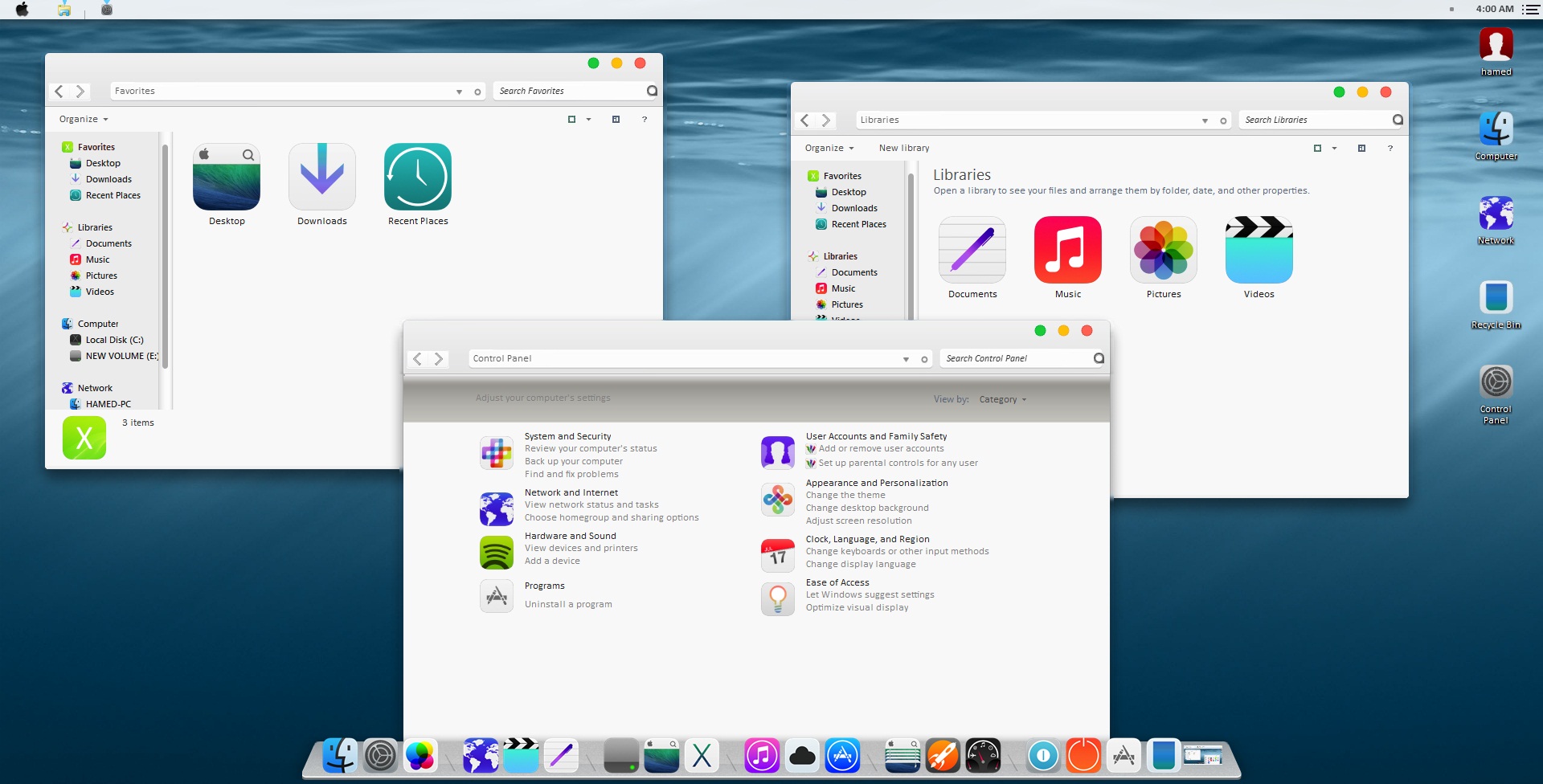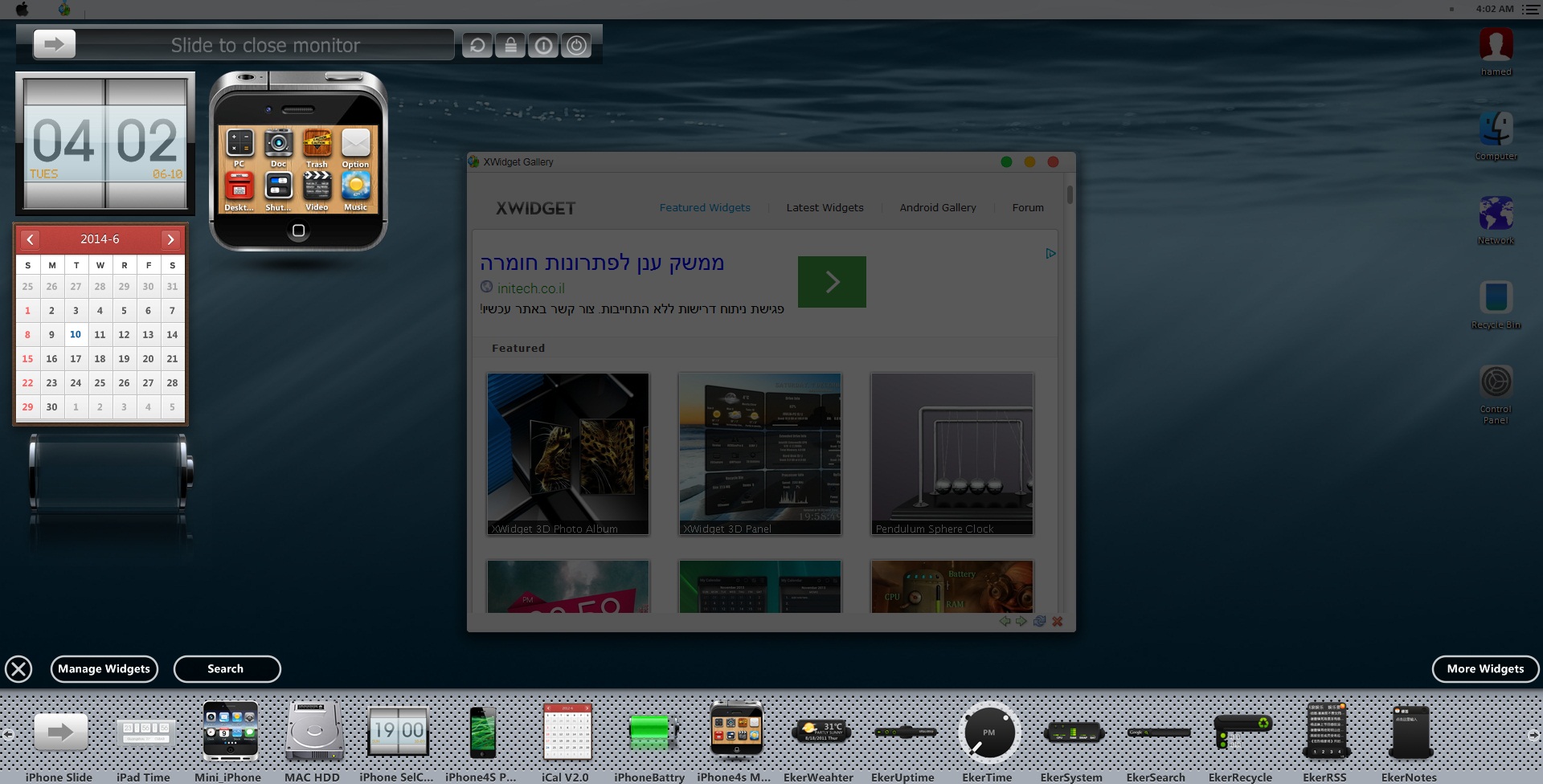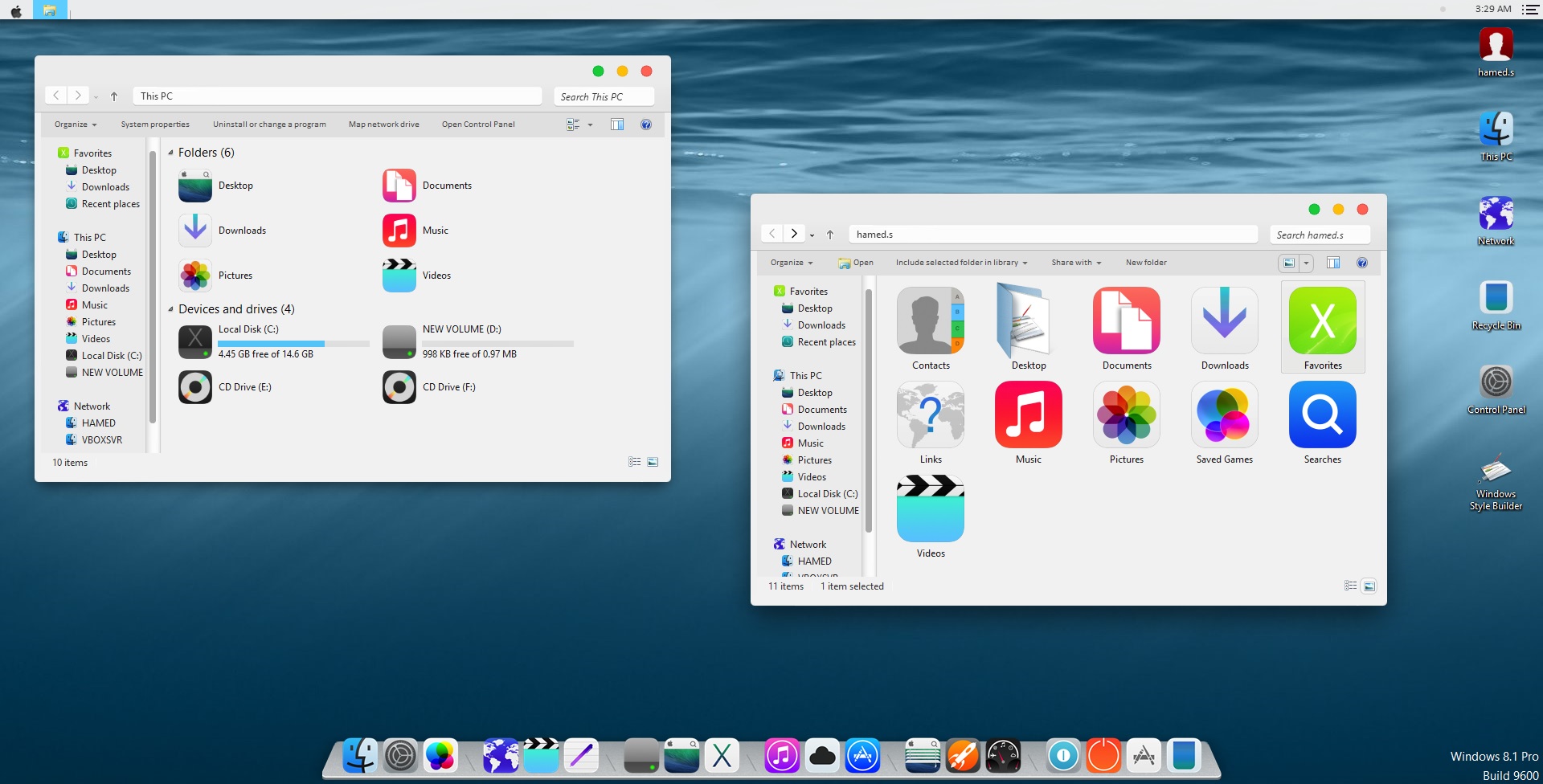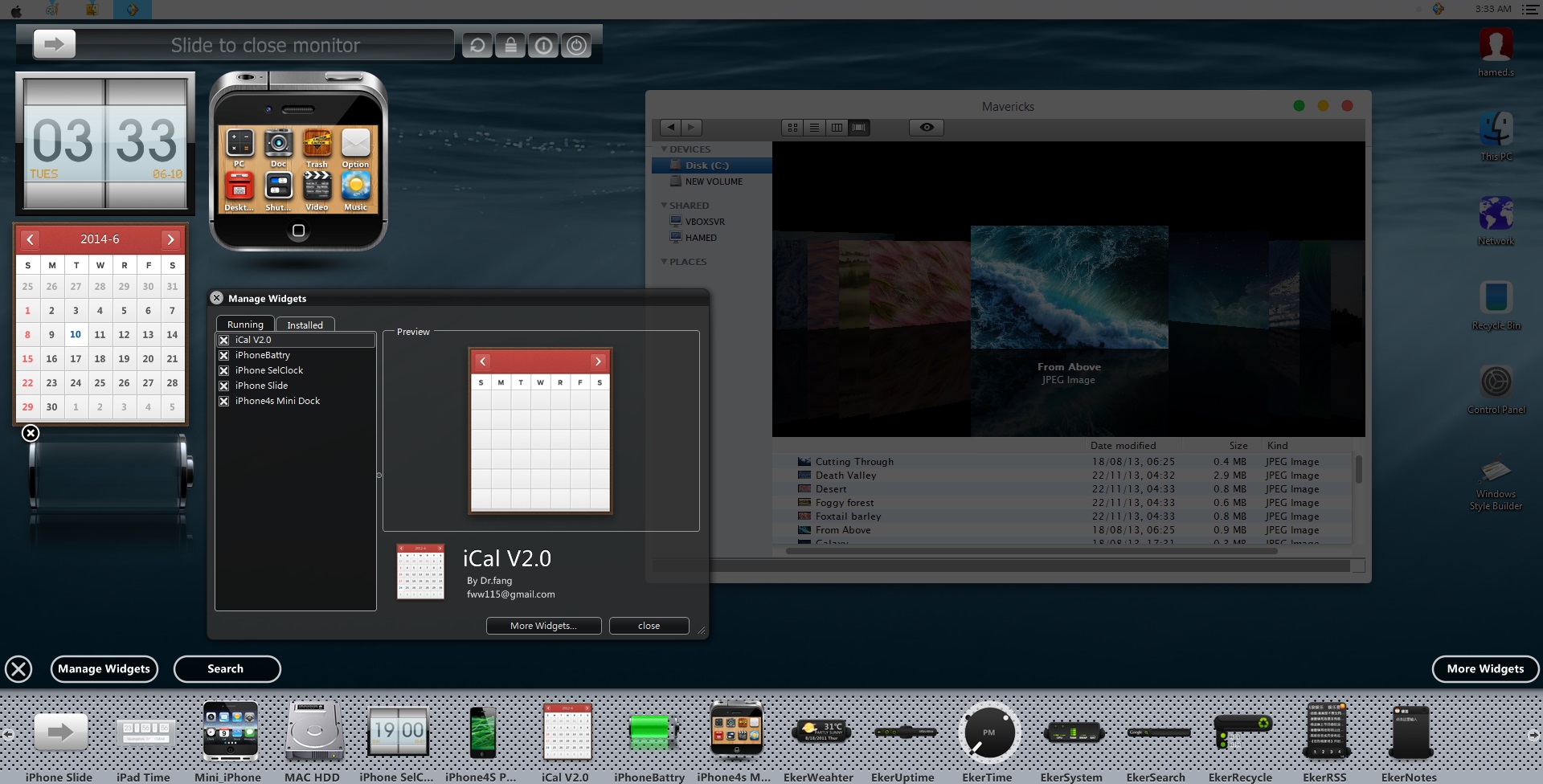Google has released 64-bit version of Chrome, with two brand new 64-bit Dev and Canary channels for Windows 7 and 8 users. The majority of Windows 7 and Windows 8 users now have systems capable of running 64-bit applications, and this version of Chrome can take full advantage of these newer capabilities.
There will be three main benefits of the 64-bit version:
- Speed: 64-bit allows us to take advantage of the latest processor and compiler optimizations, a more modern instruction set, and a calling convention that allows more function parameters to be passed quickly by registers. As a result, speed is improved, especially in graphics and multimedia content, where we see an average 25% improvement in performance.
- Security: With Chrome able to take advantage of the latest OS features such as High Entropy ASLR on Windows 8, security is improved on 64-bit platforms as well. Those extra bits also help us better defend against exploitation techniques such as JIT spraying, and improve the effectiveness of our existing security defense features like heap partitioning.
- Stability: Finally, we’ve observed a marked increase in stability for 64-bit Chrome over 32-bit Chrome. In particular, crash rates for the the renderer process (i.e. web content process) are almost half that of 32-bit Chrome.
Download
Google Chrome x86-64 (Canary)
Google Chrome x86-64 (Dev)