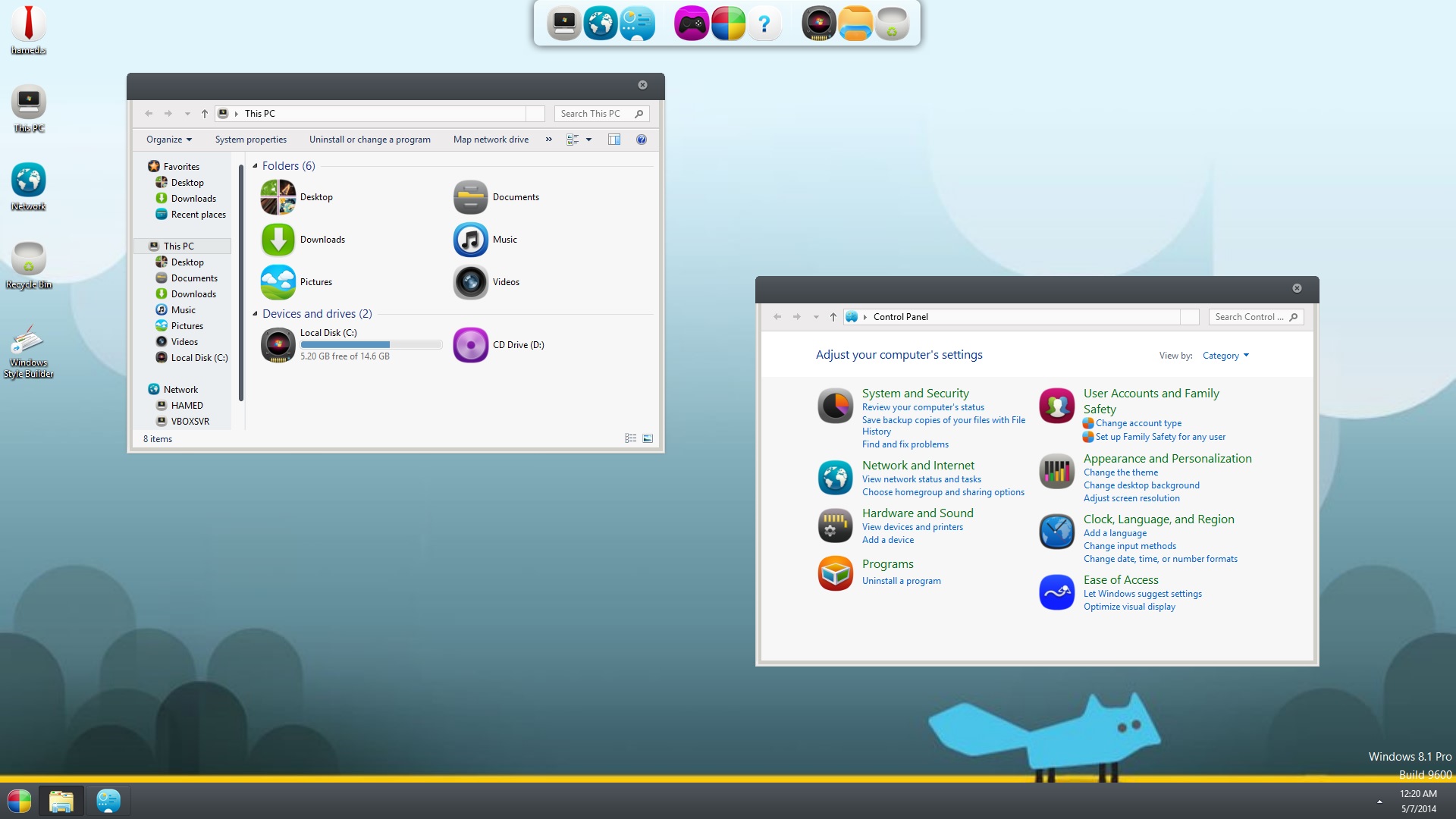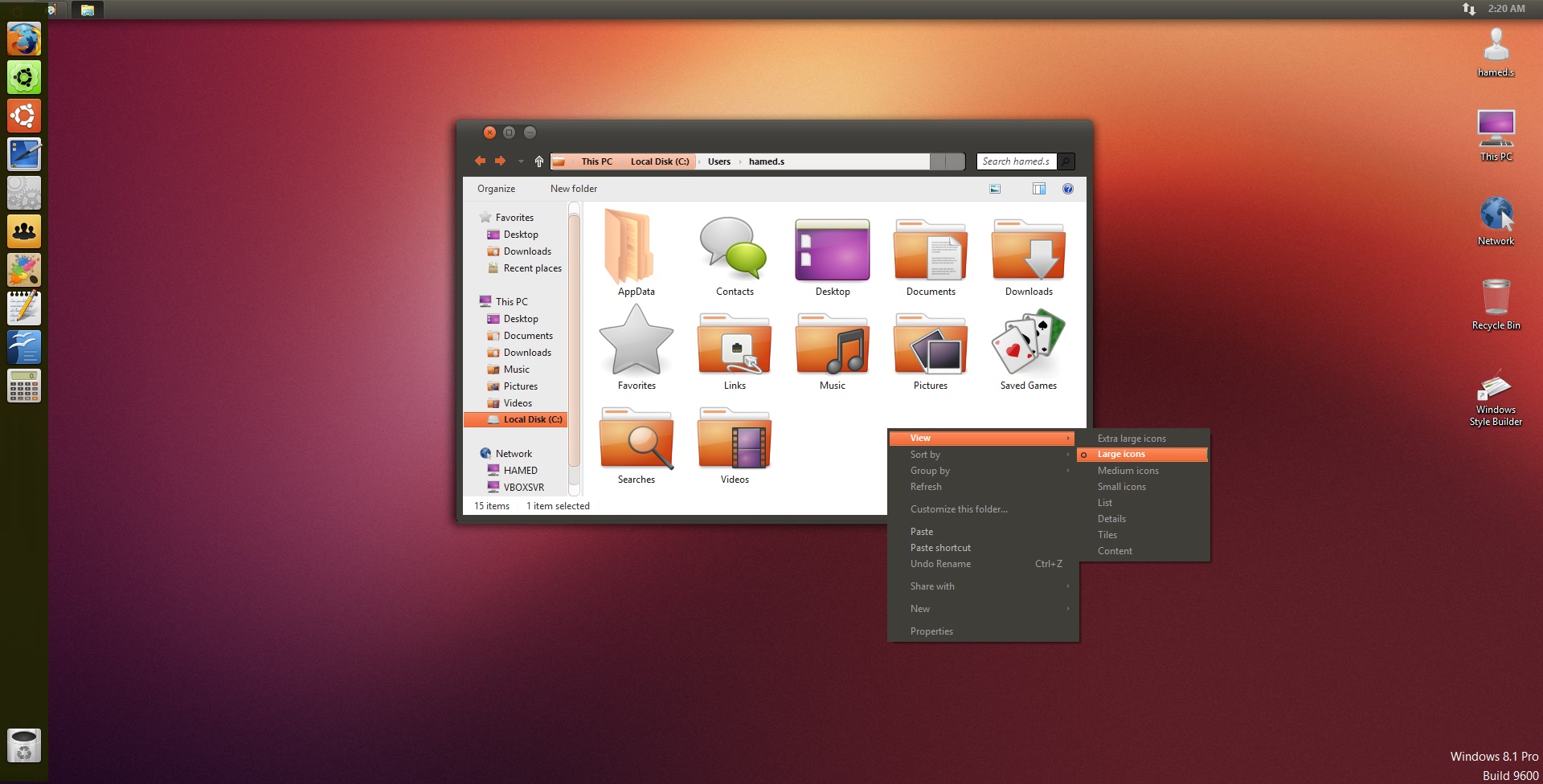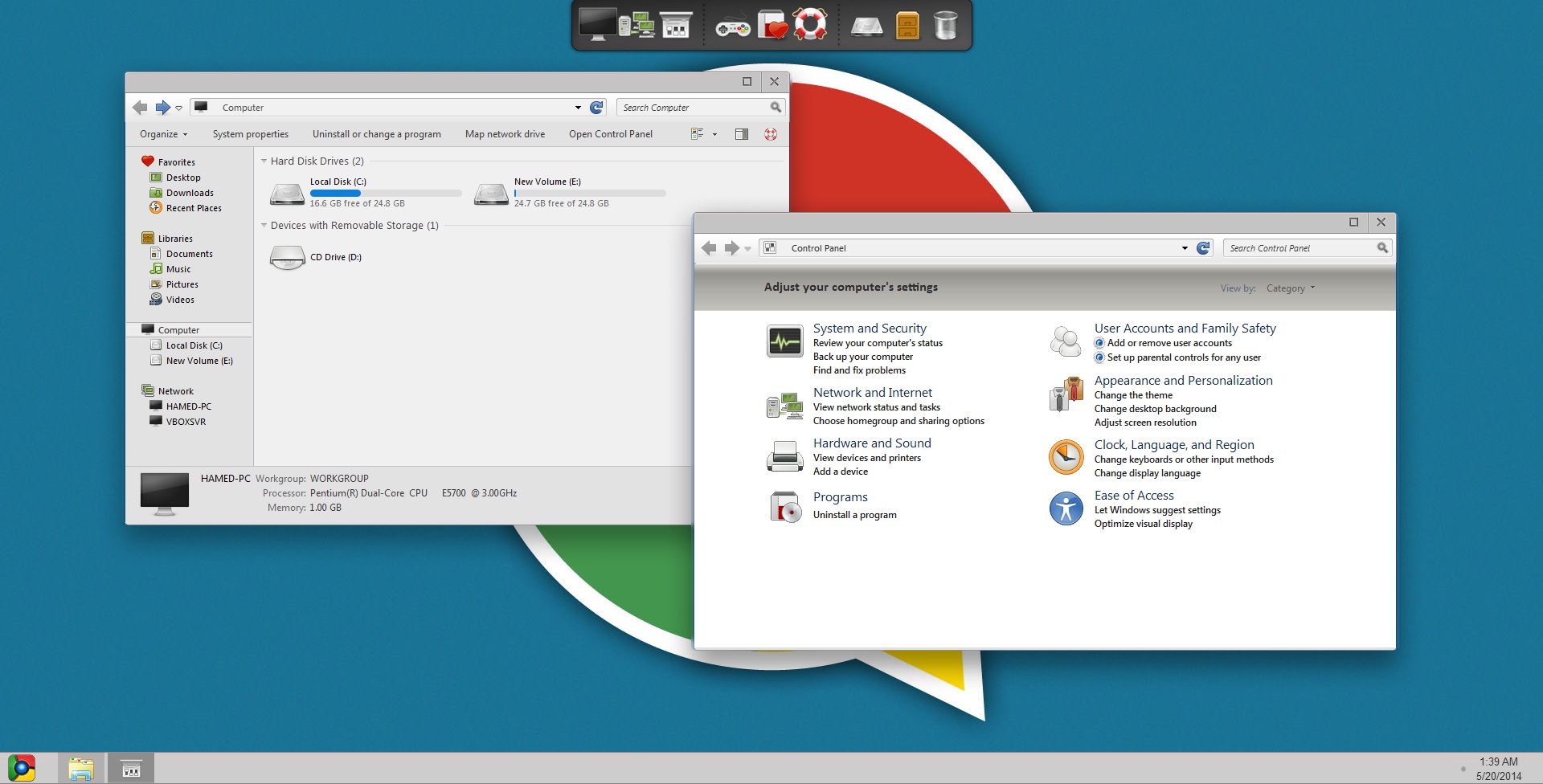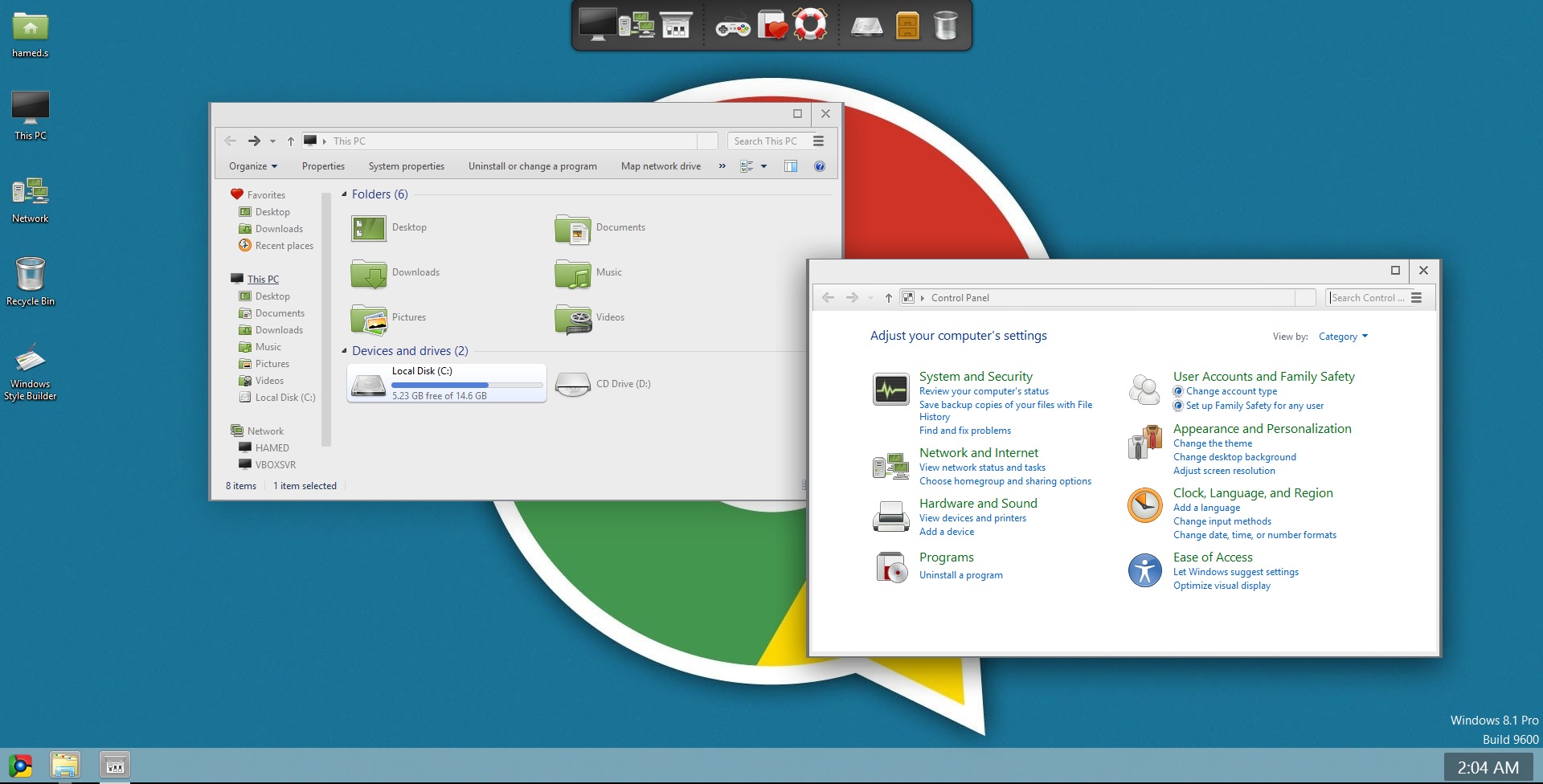Ok, so I want to make Custom Windows 8 Boot Logo’s, and I cannot find any information online about replacing the built in one. This is intended to represent my research into this. Ok, so here is what I know: The file that stores the image is at C:\Windows\Boot\Resources\bootres.dll If you use Resource Hacker, you will find under RCData – 1 – 1033 a bunch of binary. Right click on RCData, and save all. Of the files produced, you will find one that’s called RCData_1.bin. This is actually a WIM file, so rename it to RCData_1.wim and mount it (I used a tool called gimagex). Inside (After you grant yourself access) you will find the boot logo. The Boot logo is actually 6 images. Winlogo1.bmp 93x108 24 bit Winlogo2.bmp 118x135 24 bit Winlogo3.bmp 149x172 24 bit Winlogo3n.bmp 115x172 24bit Winlogo4.bmp 275x321 24 bit Winlogo5.bmp 370x426 24 bit They are all set as read only, so to edit them, Select them all and un-check Read Only. Up to this point, I am pretty sure I have everything proper, but here is how I proceed (It does not work). I opened each image with Photoshop and placed the number of the image on it (I wanted to know what image my computer was actually using, so I wouldn’t have to edit them all with special pictures). I then make all the images Read only again, and write the changes to the WIM. I rename the WIM back to bin. Then I use Resource Hacker to put the images back into the bootres.dll and place it back in the correct location (C:\Windows\Boot\Resources\bootres.dll). When I reboot, I expect to see the image with the number, but All I see is a black screen with the spinner. So, does anyone else have any suggestions? I have tried signing bootres.dll, but all I get from that for me is "Error: Failed to sign ‘bootres.dll’: %1 is not a valid Win32 application (2147942593)" using Signer from coderforlife.com. If someone can work out a good way to do this that works, I’ll write a program to automate the process, including resizing pictures etc. Just a side note, the bootres.dll from the new Windows 8.1 Preview works with current Windows 8, so we have more than one OS that will be customizable with this. (And you can get the 8.1 boot logo in 8!) Oh, and The Windows 8.1 Preview makes Windows 8 look like a half-baked crap cake. For those of you that I know will go "Why would you want to, you only see it for 2 seconds anyway?" Go away, this is customization for customizations sake. (Unless you are going to help, in that case your welcome to help.) Warning: If you try this, you may not be able to boot again unless you put your computer into Test Mode. (My Video driver makes this necessary for me anyway, so meh.)
Windows 8 Custom Boot Logo
Google testing this amazing GUI for Gmail

Google is testing new user interface and features for web-based Gmail service. The fly-in menu system on the left replaces the tabs and collapsible Hangouts interface. The bars that stretch across the display look a a little awkward at first, but when you keep in mind how much information can be displayed in those bars it is a setup that could prove useful to anyone who needs a more detailed scan of their Inbox when hunting for something.
Note: There’s no expected release date for any of these features, or even a guarantee that Google will implement them in the way we see them in the above screenshot.
Source: Geek
LiveTuner - Simply tuning Windows performance smartly
LiveTuner will help you tuning Windows system and network performance smartly by focusing optimizations on hardware specs, device type and application usage with careful selections and tests for optimal values without risking to damage computer. So users who don t possess computer knowledge can use it with confidence because it was made to be as simple as possible for everyone with experience from optimizing Windows over 10 years.
Back in 2001, I made one click Windows optimizer software called 'PC Tweak 2001'; with tweaks I gathered from internet and magazines hoping to improve my veryyy slow PC and shared in Thaiware.com. I kept improving it until 2003 called Optimizer XP. That software made me won national software contest award and I used the winning prize to buy a new computer. Since most optimizations I put in are obsolete by the time Windows Vista came and my PC is fast now, I stopped updating it.
Ten years later, my dad asked me if I still continue developing Windows optimizer software because Chrome in his PC was quite slow lately and hope I could do something about it. To fix my dad's PC performance issue, I decided to revive this project from sratch and made simple yet efficient tool to fine-tuning Windows for optimal system/network performance according to devices and applications.
I know there're tons of Windows optimizer software released for over 10 years and some of them are pretty decent ones. Let me give you 3 reasons why you should also consider trying this out.
-Doesn't require computer knowledge in power user's perspectives. All you need to know before using this program are what your device is called and how you will use it. For example if you use Desktop and you're gamer elite, you just select device 'Desktop' and application 'Online Gaming' and be done with it.
-All tweaks in LiveTuner has Microsoft documents research as reference so there's no myth/obsolete/non-existing tweaks here. Not a single one of them doesn't have MSDN reference. However, not all tweaks follows Microsoft documents. I made my own tests with data from communities outside Microsoft as well to get real world's optimal result with beta testers.
-The ability to adjust tweaking parameters, turning some features on and off according to hardware specifications, device type and application usage are cleverly implemented without trying to make things simpler but as simple as possible. This is one of the finest automatic optimizations you could ever find today.
LiveTuner is thoroughly tested in devices having Intel/AMD/Atom build as Desktop/Laptop/Netbook/Tablet/Server doing all kinds of applications without any problem. You can use with confidence just like one of my friend who was against Windows optimizer software before and messaged me a day later that his brother's PC is a lot better now.
Features
LiveTuner has 2 main configuration parameters. Please choose one of them according to your hardware and main application usage.
Device optimizations: Desktop, Laptop/Tablets, Server
Application optimizations: Full Workstation, Office/Internet, Online Gaming, Enterprise Server
I'd like to list other internal tweaks but they're finely tuned based on above options and hardware specs so I think it's better to keep it simple and clean rather than complicated bragging. LiveTuner also have 4 startup optimizations below.
Increase Windows Explorer priority: This will raise Windows Explorer's priority to 'High' level improving Explorer responsiveness and less chance to freeze/crash.
Remove temporary files: One of basic maintenance task that most PC optimizer software should have. Use this if you don't have other tools cleaning up temporary files.
Optimize Windows timer resolution for low latency applications: Helps time-sensitive application getting more accurate timing from 15.6ms tick to 0.5ms tick.
Process idle tasks every day for server PC: If you don't normally turn off your computer after using it, you should select this to keep Windows in shape for home users.
Changelog
3.0
2.0
-Added Computer Audiophile Server application optimizations
1.0
-Changed file system tunneling from disabled to have small tunneling cache instead
-Improved TCP latency optimizations according to selected application
-Revised additional threads for multi-core optimizations fixing process stalling for real world workstation usage
-Revised paged/nonpaged pool scaling with memory calculation
-Revised additional optimizations approach to be startup optimizations
beta 4
-Added disabling file system tunneling for faster delete
-Added network optimizations for TCP/IP protocol
-Increased paged/nonpaged pool scaling size
-Memory 4096MB or higher will be reported as 4096+ due to x86 app limitations
-Updated graphics and branding
beta 3
-Added remembering configuration now
-Added restore function to revert all optimizations back to default
-Pooling now scales with memory size
beta 2
-Removed memory top-down allocation preference tweak (It broke PotPlayer app and possibly some other apps)
-Maximum pool usage and cache trimming no longer have separated device optimizations but follow MSDN’s recommended optimizations
-Additional optimizations features are working now
beta 1
-Initial release
Info and Download: LiveTuner 3.0
Watch Dogs 10 Minute Trailer
Ubisoft released a 10 minute long trailer of Watch Dogs. The game will be released on May 27, 2014 for PC and gaming consoles.
New Internet Explorer ad focuses on Touch
See this cute Internet Explorer ad. ![]()
OS X Mavericks Transformation/UX Pack 3.1 Released
MeeGo Skin Pack
The new version of MeeGo Skin Pack is here now! the best experiences of Meego OS in Windows. in this new version we update many parts of pack, now the installer not need to restart your Windows and it will transform your Windows to MeeGo just in a few minutes, we fix all bugs and problems in pack and update many things, also now one installer works on Windows 8/8.1 and Windows 7. Hope you like this new pack and enjoy it!
Transform Windows 8/8.1/7 to MeeGo OS
Support:
Windows 8/8.1/7/SP1 [X86_X64] - [All Language] - [All Version]
Changelog:
Version 2.0
Added both of Win8 and Win7 installer in one installer
Added last version of uxstyle
Added theme resource changer
Change logon screen with registry
Change icons and theme without restart system
Enable aero in windows basic
Updated icons and styles
Fixed bugs and problems
Remove riscky files
Added both of X86 and X64 installer in one installer
Version 1.0
-Initial release
iOS7 SkinPack for Win8.1 and 7 released
The new version of iOS7 Skin Pack is here now! the best experiences of iOS7 in Windows. in this new version we update many parts of pack, now the installer not need to restart your Windows and it will transform your Windows to iOS7 just in a few minutes, we fix all bugs and problems in pack and update many things, also now one installer works on Windows 8/8.1 and Windows 7. Hope you like this new pack and enjoy it!
Transform Windows 8/8.1/7 to iOS7
Support:
Windows 8/8.1/7/SP1 [X86_X64] - [All Language] - [All Version]
Changelog:
Version 3.0
Added both of Win8 and Win7 installer in one installer
Added last version of uxstyle
Added theme resource changer
Change logon screen with registry
Change icons and theme without restart system
Enable aero in windows basic
Updated icons and styles
Fixed bugs and problems
Remove riscky files
Version 2.0
Added both of X86 and X64 installer in one installer
Updated icons and styles
Fixed bugs and problems
Version 1.0
-Initial release
Ubuntu SkinPack for Win8/8.1/7 released
The new version of ubuntu Skin Pack is here now! the best experiences of ubuntu OS in Windows. in this new version we update many parts of pack, now the installer not need to restart your Windows and it will transform your Windows to ubuntu just in a few minutes, we fix all bugs and problems in pack and update many things, also now one installer works on Windows 8/8.1 and Windows 7. Hope you like this new pack and enjoy it!
Transform Windows 8/8.1/7 to Ubuntu OS
Support:
Windows 8/8.1/7/SP1 [X86_X64] - [All Language] - [All Version]
Changelog:
Version 2.0
Added both of Win8 and Win7 installer in one installer
Added last version of uxstyle
Added theme resource changer
Change logon screen with registry
Change icons and theme without restart system
Enable aero in windows basic
Updated icons and styles
Fixed bugs and problems
Remove riscky files
Added both of X86 and X64 installer in one installer
Version 1.0
-Initial release
How to Enable 'God Mode' in Windows 8.1
Windows 8 and 8.1 come with a hidden “God Mode” that allows users to access all computer settings from just a single place. In order to enable it, you have create a new folder on your desktop with this name: “God Mode.{ED7BA470-8E54-465E-825C-99712043E01C}” without the quotes.
Open the folder and you will find these settings in it:

Microsoft and Ubisoft ported Assassin’s Creed Pirates to HTML5
Microsoft and Ubisoft has announced a new HTML 5-based version of the game "Assassin's Creed: Pirates," which is available for free now on the web. If you have played Assassin's Creed 4: Black Flag then you must be knowing that how fun the naval combat is. ![]()
"Race your ship through an obstacle course and compete with pirates around the world to obtain the highest score. Each time the game is launched, a variation of the original scene is delivered – with changes in the weather, time of day and location – giving you a new experience each race.", Microsoft's Divya Kumar writes on IE Blog.
Alienware SkinPack for Win8/8.1/7 released
The new version of Alienware Skin Pack is here now! the best experiences of Alienware in Windows. in this new version we update many parts of pack, now the installer not need to restart your Windows and it will transform your Windows to Alienware just in a few minutes, we fix all bugs and problems in pack and update many things, also now one installer works on Windows 8/8.1 and Windows 7. Hope you like this new pack and enjoy it!
Transform Windows 8/8.1/7 to Alienware
Support:
Windows 8/8.1/7/SP1 [X86_X64] - [All Language] - [All Version]
Changelog:
Version 2.0
Added both of Win8 and Win7 installer in one installer
Added last version of uxstyle
Added theme resource changer
Change logon screen with registry
Change icons and theme without restart system
Enable aero in windows basic
Updated icons and styles
Fixed bugs and problems
Remove riscky files
Version 1.0
-Initial release
Windows 9 SkinPack for Win8/8.1/7 released
The new version of Win9 Skin Pack is here now! the best experiences of Win9 in Windows 8 and 7. in this new version we update many parts of pack, now the installer not need to restart your Windows and it will transform your Windows 8 and 7 to Win9 just in a few minutes, we fix all bugs and problems in pack and update many things, also now one installer works on Windows 8/8.1 and Windows 7. Hope you like this new pack and enjoy it!
Transform Windows 8/8.1/7 to Win9
Support:
Windows 8/8.1/7/SP1 [X86_X64] - [All Language] - [All Version]
Changelog:
Version 2.0
Added both of Win8 and Win7 installer in one installer
Added ImmersiveExplorer 1.0.2
Added theme resource changer
Change logon screen with registry
Change icons and theme without restart system
Enable aero in windows basic
Updated icons and styles
Fixed bugs and problems
Remove riscky files
Version 1.0
-Initial release
Noob looking for Rainmeter help!
EDIT: Seems like I can't change the programs set on the launcher to ones that I want. For example I want to change Trillian to WLM, but it won't seem to work, unless I'm doing it incorrectly.
Desktop client for Google Play music. ?
The version by vhanla is very awesome but I believe vhanla has Quit work on it. Am I wrong ? It does need a update.
UXTheme Multi-Patcher 11.0 – Major fixes and Glass deactivation suppor
After long month of visiting parents, I’m finally back to my place now so I started fixing UXTheme project right away. I’ve resolved issues more than I thought so I think everyone should reinstall this version to make sure that your theme engine is in touch without fail. For users having trouble with glass having redrawing bugs in iTunes, fade effects and so on, Re-installing without Aero glass transparency can fix it but you’ll lose transparency support in return.
Changes in version 11.0
-Added option to not use Aero glass transparency hack in Windows 8/8.1
-Fixed missing system files bug in Windows XP
-Fixed potential black screen bugs with UxStyle engine properly
-Fixed theme engine detection bug in Windows XP
Info and Download: UXTheme Multi-Patcher 11.0
Android Kitkat SkinPack 2.0 for Win8/8.1/7 released
The new version of Android Kitkat Skin Pack is here now! the best experiences of Android Kitkat in Windows. in this new version we update many parts of pack, now the installer not need to restart your Windows and it will transform your Windows to Android Kitkat just in a few minutes, we fix all bugs and problems in pack and update many things, also now one installer works on Windows 8/8.1 and Windows 7. Hope you like this new pack and enjoy it!
Transform Windows 8/8.1/7 to Android Kitkat
Support:
Windows 8/8.1/7/SP1 [X86_X64] - [All Language] - [All Version]
Changelog:
Version 2.0
Added both of Win8 and Win7 installer in one installer
Added last version of uxstyle
Added theme resource changer
Change logon screen with registry
Change icons and theme without restart system
Enable aero in windows basic
Updated icons and styles
Fixed bugs and problems
Remove riscky files
Version 1.0
-Initial release
Chromium SkinPack for Win8/8.1/7 released
The new version of Chromium Skin Pack is here now! the best experiences of Chromium in Windows 8 and 7. in this new version we update many parts of pack, now the installer not need to restart your Windows and it will transform your Windows 8 and 7 to Chromium just in a few minutes, we fix all bugs and problems in pack and update many things, also now one installer works on Windows 8/8.1 and Windows 7. Hope you like this new pack and enjoy it!
Transform Windows 8/8.1/7 to Chromium OS
Support:
Windows 8/8.1/7/SP1 [X86_X64] - [All Language] - [All Version]
Changelog:
Version 2.0
Added both of Win8 and Win7 installer in one installer
Added ImmersiveExplorer 1.0.2
Added theme resource changer
Change logon screen with registry
Change icons and theme without restart system
Enable aero in windows basic
Updated icons and styles
Fixed bugs and problems
Remove riscky files
Version 1.0
-Initial release
Apple announces iOS 8

Apple has announced iOS 8, the next version of the iPhone and iPad operating system. iOS 8 includes some user interface changes from iOS 7 while maintaining the same design language. Apple is calling it "the biggest release since the launch of the App Store."
- Refined notification center with interactive notifications, including the ability to respond from the app you're in without hopping out.
- Quick access to favorite and recent contacts via double-tapping.
- Bird's-eye tabbed view and the sidebar that will be in OS X Yosemite in Safari on iPad.
- Improved mail gestures for flagging and delete, and swiping away an in-progress message to access the rest of your inbox.
- Improved Spotlight, which adds the extended search that will be on OS X Yosemite.
- Quick Type, predictive typing for iOS.
- The same "Handoff" features that were announced as part of OS X Yosemite.
- Improved Messages that includes better functionality for group messages and the ability to share location. You can also use tap to talk in Messages and view audio and video messages in the thread.
- The addition of the previously announced iCloud Drive.
- It will include the heavily rumored HealthKit
- It will include Family Sharing of Apple IDs
- Photos will be updated with additional in-app editing features.
- Expanded functionality of Siri including hands-free use and Shazam integration
iOS Skin Pack 2.0

Transform Windows 7 to iOS
Support:
Windows 7 , Windows 7 SP1 - [X86_X64] - [All Language] - [All Version]
For Windows 7 Starter and Home basic, you first need to patch and Unlock Aero effect.
Special thanks to:
www.winmatrix.com
Click here to see all the skin packs made by Hamed Danger.