
See the Enterprise Mode Unlocker in action:
You can get it here: Enterprise Mode Unlocker
Microsoft CEO Steve Ballmer has finally steeped down to be replaced by Satya Nadella. Both the incoming and outgoing CEOs have sent an email to Microsoft employees.
Satya Nadella's first ever email:
Steve Balmer's last email:
Today is an incredibly exciting day as we announce Satya Nadella as the new CEO of Microsoft. Satya will be a great CEO, and I am pumped for the future of Microsoft. You can read the full announcement here.
Satya is a proven leader. He’s got strong technical skills and great business insights. He has a remarkable ability to see what's going on in the market, to sense opportunity, and to really understand how we come together at Microsoft to execute against those opportunities in a collaborative way. I have worked closely with Satya for many years and I have seen these skills many times. He is not alone, though. Our Senior Leadership Team has never been stronger, and together this group will drive us forward.
Microsoft is one of the great companies in the world. I love this company. I love the bigness and boldness of what we do. I love the way we partner with other companies to come together to change the world. I love the breadth and the diversity of all of the customers we empower, from students in the classroom to consumers to small businesses to governments to the largest enterprises.
Above all, I love the spirit of this place, the passion, and the perseverance, which has been the cornerstone of our culture from the very beginning.
Stay focused and keep moving forward. I am excited about what we will do. Satya's appointment confirms that.
Thanks for making Microsoft the most amazing place to work on the planet, and thanks for the chance to lead.
Steve
See Satya Nadella's first interview as the CEO of Microsoft
Learn more about Satya at http://msft.it/msceo
Update: Note: Windows 7 SP1 users CLICK HERE!.
You need to patch uxtheme.dll, themeui.dll, themeservice.dll for using the third party visual styles in Windows 7. I made uxtheme patch threads for Windows Vista and XP users but couldn't make the same for Windows 7 because Rafael, the man behind the patched files decided to kill the future of the patched uxtheme.dll files and released a free Uxtheme memory patcher (UxStyle Core) for all the versions of Window, including Windows 7 (which actually is good).
The problem is that many Windows users don't want to see additional process running on their Task Manager from Rafael's UxStyle Core. That's why I'm sharing Uxtheme Multi Patcher for Windows 7 here which will patch all the above mentioned dll files for applying the custom visual styles on Windows 7.
Uxtheme Multi Patcher for Windows 7 (Automatic Process)
Here is the easy way for those who aren't skilled enough to replace system files in Windows 7. ![]() . Just run the patcher, restart your PC and you are done!
. Just run the patcher, restart your PC and you are done!
![]() Download: Uxtheme_Patch_for_Windows_7.zip | Mirror (for both 32 bit and 64 bit of Windows 7)
Download: Uxtheme_Patch_for_Windows_7.zip | Mirror (for both 32 bit and 64 bit of Windows 7)
Note: This patch is for non-SP1 user. If you don't know whether you have SP1 installed or not then most probably you have SP1 installed. Go to this page for downloading the updated patch which is compatible with Windows 7 SP1.
The Multi Patcher requires administrator rights. Right-click the exe file, select "Run as Administrator" and then restart computer before applying the visual styles.
You are done! ![]() Download Windows 7 themes from here and enjoy the new look.
Download Windows 7 themes from here and enjoy the new look.
_____________________________________________________________________
For Expert Windows Users:
If you already have the patched uxtheme.dll, themeui.dll, themeservice.dll files and don't want to run any patcher then use my this guide to replace them with the original files.
How to replace the patched files manually?
If you can't follow these simple steps then use Take Control for taking ownership of system files before replacing them.
Here's a shocker: In December 2013, Windows XP had a 28.98 percent market share, but in January 2014, the share rose to 29.23 percent! ![]()
I fail to understand why people are installing this 13-year old OS, or is it a tracking error by NetMarketShare? ![]()

Windows 7's market share dropped from 47.52 percent to 47.49 percent. Windows 8's share also fell from 6.89 percent in December to 6.63 percent in January because of Windows 8.1 free update. Windows 8.1's share rose from 3.60 percent to 3.95 percent.
Lets say I have an application that isn't full screen however I would like to only display that program on the screen and nothing else. Imagine taking a screenshot of a program and then stretching that image to cover the entire screen losing its aspect ratio...
That's exactly what I want to do but live! I need a program that allows you to select rectangular region on the screen and then have that region stretched across the whole screen without any interferences kinda like the windows magnifier how it zooms into the screen but I don't want any interferences and I don't want it to keep the aspect ratio. I also want to mouse locked to this rectangular region of the screen that you select.
The reason is because I want to run symbOS (an 8 bit operating system) full screen with winape. Winape leaves awful black bars on the tops and bottom of the screen when you run it full screen and also has issues with keeping the mouse in symbOS. Even if you run it in a window it has those awful black bars within the window and only does this when you are running winape. Changing the resolution of the host computer does not change the size of the black bars in any way.
So, how can I get this working full screen? Any program I can use to zoom or crop the screen live for me while holding the mouse pointer in the view of the screen?
Have you ever wondered what if Google was a guy?
Everything you ask Google sounds a lot more stupid when you actually ask Google? ![]()
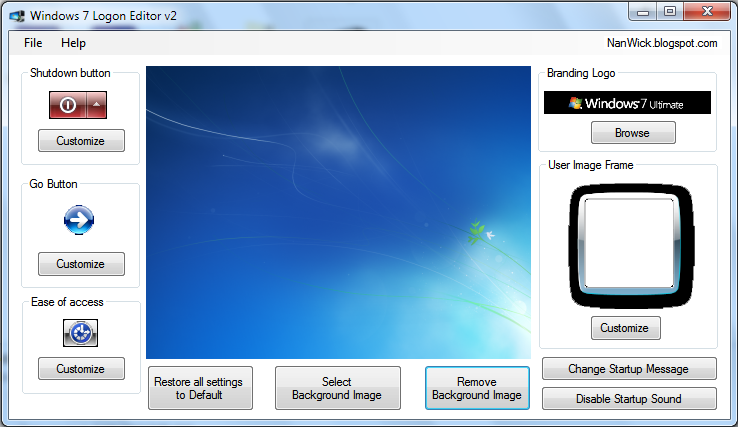
Mozilla and EverythingMe (video below) announced Firefox Launcher for Android today.
From Mozilla blog:
"Firefox Launcher for Android makes it easy to discover the content you want in any moment and is optimized for the way you use your phone. The app integrates the contextual adaptive app search from EverythingMe with the Firefox for Android Web browser to offer users a personalized and customizable Web experience that is fun and intuitive."
Screenshot:



The ASUS one will be available for $179 only. Nothing has been reveled for the HP Chromebook yet. Click on the links above for the specifications.

Mozilla has released Firefox 27 Final for Windows, Mac and Linux. The SocialAPI feature which allows you to see your social networking updates directly in the web browser (without any plug-in), can now handle multiple providers simultaneously. So it's now possible to receive your notifications and chat messages from all of your social networks.
Mozilla also announced that they have added more social integration options for you to choose from in Firefox, like Delicious and Saavn.
 Mozilla today released Firefox for Windows 8 Touch Beta that runs in full-screen Metro mode. This version has a new tile-based Firefox start screen with one-tap access to Top Sites, Bookmarks and History. You can continue to use familiar Firefox features like the Awesome Bar.
Mozilla today released Firefox for Windows 8 Touch Beta that runs in full-screen Metro mode. This version has a new tile-based Firefox start screen with one-tap access to Top Sites, Bookmarks and History. You can continue to use familiar Firefox features like the Awesome Bar.
Features:
Full, Snapped and Fill views: These options let you chose if you want to view an app full-screen, or ‘snapped’ to a narrow region of the screen (typically to the left of the screen like a sidebar), or if you’d like your app to ‘fill’ the remaining screen area not already occupied by an app in ‘snapped’ state.
Visual Navigation: The big tiles on the start screen make browsing a more visually-rich experience and are easy to recognize and tap. The tile-based interface simplifies auto-complete and makes searching quick and easy.
Windows Share integration: Share a Web page or a piece of content from any Web page to any of your installed social networks.

Initial reports suggested Microsoft would aim to deliver Windows 8.1 Update 1 in March, but Mary Jo Foley who writes for ZDNet now claims this has shifted a month to April 8th. That date aligns with Microsoft’s monthly Patch Tuesday round of fixes, and it’s rumored that the company will distribute the update through Windows Update rather than the Windows Store.
I use Windows 8 as well as many other users here, so I want to offer you to share here the beautiful themepacks for Windows 8 you find or create.
I will start with the Space themepack:
Download this theme
Microsoft OneDrive (SkyDrive) will offer 8 GB of extra storage for users when they complete some simple tasks, similar to how Dropbox asks its users to share referral links with friends. Microsoft is said to be planning a referral bonus of up to 5GB, which is made up of 500MB for each friend you refer to OneDrive, up to a maximum of 10 friends. OneDrive users will receive the free storage for referrals, and friends who sign up to the service will also get 500MB each.
A second "bonus offer" involves extra storage for using the camera roll feature of the iOS, Android, or Windows apps to backup photos to the service. 3GB of extra storage will be applied to any accounts using the camera roll feature.



Antivirus companies are now working to combat CryptoLocker and similar ransomware programs. CryptoLocker is most often spread through booby-trapped email attachments and by malicious web sites by exploiting outdated browser plugins.
Once the program launches, it detects the personal files of the user and wraps them in strong encryption, demanding a $300 ransom to decrypt the files.
Source: Betanews
OH WOW -> have you seen the NEW Winamp web site ??? !!! I am getting so Excited and Happy !! HA
Castlevania: Lords of Shadow 2 is an 'open-world' action-adventure game and the 35th installment on the Castlevania franchise. The game is in development by MercurySteam and published by Konami.
I love the demo. I'll definitely buy the game. ![]()
Download demo (Requires Steam)
Advertisements? In my virgin tab page? It's more likely than you think, new Firefox user. That's because Mozilla will soon launch Directory Tiles, a program that'll ensure you see something other than blank squares the very first time you launch the browser. Instead, it'll populate those spaces with various Mozilla links and, more significantly, sponsored content. Those tiles will be clearly labeled as ads, however, and should go away after you've surfed for a bit. The change will help make Mozilla "more sustainable as a project," according to its blog, which sounds like a coded way of saying it'll generate some cash. That seems reasonable, considering that its competitors have Scrooge McDuck-like vaults of money to throw at their browsers.
via- Engadget