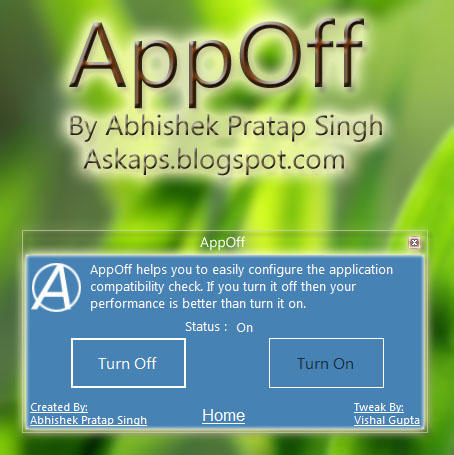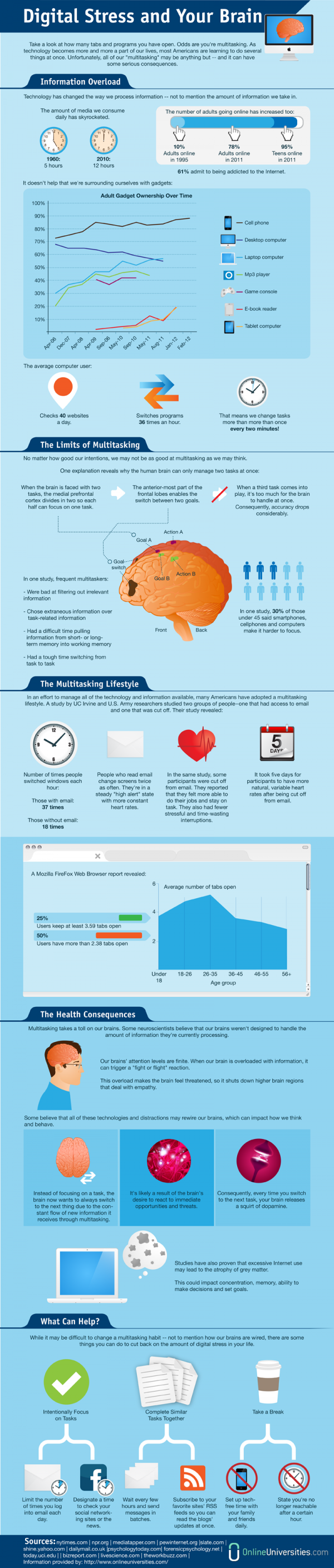We all knows that Windows Vista and Windows 7 has a feature "Application Compatibility" using which we can run old softwares which are compatible with old windows version but are not compatible with newer version you are using.
Windows always checks in application compatibility database whenever you run a program which slows down your system performance but what if we switch off this feature of windows. Then we got a faster system performance. For doing this task I made this utility "AppOff".
![Posted Image]()
You just simply need to Download the application > Open the application > click on Turn Off.
If you want to revert the changes simply again Open the application > Click on Turn On.
It automatically detects the status of "Application Compatibility" and enables the required button.
Features:
Very very small in size.
Enable or disable the required buttons automatically.
Also shows current application compatibility status.
Download Link
Please share your views and bugs(if any)...